-----Original Message-----
From: Jana Denegri
Sent: Sunday, January 22, 2006 5:09 PM
To: 'Paperless CPA'
Subject: RE: Jana, Thanks for Downloading the Ebook
Thanks ! I'll take a look at Outlook. My practice is about the size of yours, but growing rapidly.
Jana Denegri
-----Original Message-----
From: Paperless CPA [mailto:morani@officewithoutpapers.com]
Sent: Sunday, January 22, 2006 7:31 AM
To: 'Jana Denegri'
Subject: RE: Jana, Thanks for Downloading the Ebook
I had a small practice of about $350k revenue. Throughout the years of my operation I had focused on solutions which were long-term and growing with the times. I got to this attitude after I implemented a time and billing software very popular in the accounting industry and found it extremely archaic in the limitations it was putting on me to operate the office. So, about 5 years ago, I implemented Microsoft Outlook in my whole office as the scheduling and task management system. The Task management (and journal) feature in Outlook turned out to be an excellent office management system for my practice. Again, size may be an advantage for me and I don't know what is the size of your practice. Within a year my office became so used to Task management that we got almost total control on all the workflow in our office. Task and scheduling and journal in Outlook are very powerful features. Yet, sometimes when I mentioned to other CPAs that I was using Outlook they would look at me with surprise (thinking I was not "there" yet). Outlook worked outstandingly well for me. I would assign client tasks to staff from my computer and they would accept it and that way the task would show up in my list as assigned task and on their list as to do. Everytime they did some work on it they would update the task and I would get an automatice notification with update for my list. So, I would always be up to date on the status of each task. If there was no update on any task I would assume there was no progress and have the staff member answer for it in my own ways. When the task was complete I would get a notification that the task is complete and I could take the next step after it. This could be managed by the managing person whoever is responsible for managing the workflow in the office. So, although I did see some systems by SurePrep and Xpitax.com but since I was burned already with one expense I did not want to go with anyone else. Here is my other justification for going with Outlook. Outlook is a software that caters to a much larger market and so it can afford (although Microsoft can afford anything) to innovate and improve and grow. So, you benefit from innovation that happens in Outlook and a lot of support resources on them. Sure it has some limitations when used in a CPA office but then no solution is perfect anyways. You give some to get some. I was managing staff time with QuickBooks timer so I knew how much time was going on each client and my billing was in Quickbooks. With specialized software made for a particular industry such as accounting there are a lot of uncertainties. Will they be around for long to support after a few years? Will they continue to innovate and improve as technology improves (and you know the speed of that)? Will the cost be affordable for support year after year (remember there is no annual support for Outlook)? And other questions related to long-term sustainability. The abilities I developed to manage my office within Outlook were really great and I can now manage any office with that system and I have reasonable confidence that Microsoft will be around for a while and will innovate and will remain reasonably affordable - yet Outlook may not be a perfect solution - it will be there. Not knowing the size of your practice and your inclination towards various solutions, I am not sure if you would be convinced with the way I approached it but I presented the facts for you. This is exactly how I managed it for the last five years - $UCCE$$FULLY. Thanks and have a nice weekend. Regards, Amir Morani
-----Original Message-----
From: Jana Denegri
Sent: Saturday, January 21, 2006 8:56 PM
To: 'Amir Morani CPA CMA CFM MBA'
Subject: RE: Jana, Thanks for Downloading the Ebook
I have read your publication. I don't think you mentioned a scheduler/tracker type system for a paperless office. Do you have one that you use, or that you can recommend? I need a system to track work flow/delegated activities/etc.
Thanks,
Jana Denegri
Subscribe to:
Post Comments (Atom)

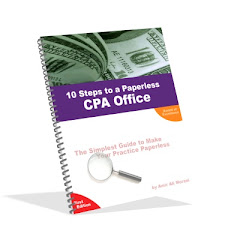
No comments:
Post a Comment